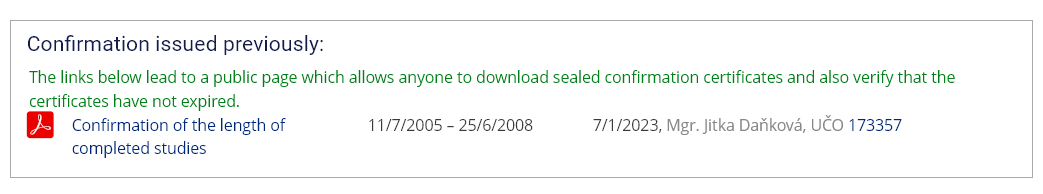- 1.What is an electronic signature?
An electronic signature is a tool for identification and authentication in the Internet environment.
It is electronic data that is a digital alternative to the so-called officially certified signature (a signature on a document whose authenticity has been verified by an administrative authority). This small piece of special data is attached to an electronic document and is used to verify the identity of the sender.
An electronic signature can be imagined as such invisible data attached to a file. The program in which the signed electronic document is viewed by the user only alerts him in various ways that there is an electronic signature.
If you print the electronically signed document, the electronic signature will not be there. Such a printed document is no longer signed, even though "nothing has disappeared" from it.
For example, in the IS CEVRO users will encounter an electronic certificate of studies that is signed with an electronic signature.
1 For example, students encounter an electronically signed document when generating a certificate of study.
1 The user can see that the document contains an electronic signature in the program in which the electronic documents are opened.
- 2.How do I know if an electronic document is signed?
The method of marking an electronic signature varies depending on the application used to view the document. Depending on the specific application, the signature may be marked with an icon, for example. It may also not be marked in any way that is visible at a glance.
1 Example of displaying an electronically signed document in Adobe Acrobat.
- 3.Where can I verify the authenticity of my electronic signature?
An electronic signature is data attached to a document. Mathematical operations can be performed on this data to verify it and also to see if the authenticity of the signature is guaranteed by a trusted third party. For this purpose, a so-called digital certificate or trust network is used.
In the Czech Republic, several qualified certification authorities can be found that issue certificates for electronic signing.
The Information System CEVRO offers the "Evidence podpisů" application:
The Information System Evidence podpisů (enter this name in the search)to which it is possible to upload a signed file that has been created and signed in the IS CEVRO and the application will return information about the signature.
1 You can upload a signed file to the Evidence podpisů application to check the authenticity of the signature.
2 The application displays all relevant information about the electronic signature of the document.
The "Evidence podpisů" application also informs the user where the document is registered. If the file is not signed, thelisting contains information that the file is not signed.
- 4.What is a qualified signature?
It is the highest form of electronic signature. It is therefore the most trustworthy. It can be created through a qualified electronic signature creation tool.
- 5.What is the validity of electronically signed documents? Do authorities have to recognise them?
An electronically signed document is as valid as a paper document.
Regulation (EU) No 910/2014 of the European Parliament and of the Council on electronic identification and trust services for electronic transactions in the internal market (eIDAS), Article 46 „Legal effects of electronic documents“ states that: „An electronic document shall not be denied legal effect and admissibility as evidence in legal proceedings solely on the grounds that it is in electronic form.“
- 6.What is a time stamp on an electronic document?
A data file that proves the time of creation or existence of a document. A time stamp is not a substitute for an electronic signature.
1 In the program that the user uses to view the signed document, you can click on the details of the electronic signature.
2 Option to expand the specific electronic signature contained in the document.
3 If the electronically signed document contains a time stamp, it will be indicated here.
Provided you have failed to find the information you were searching for, you can contact us at  fi
fi muni
muni cz
cz