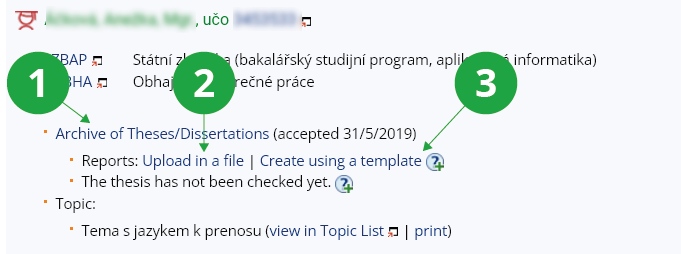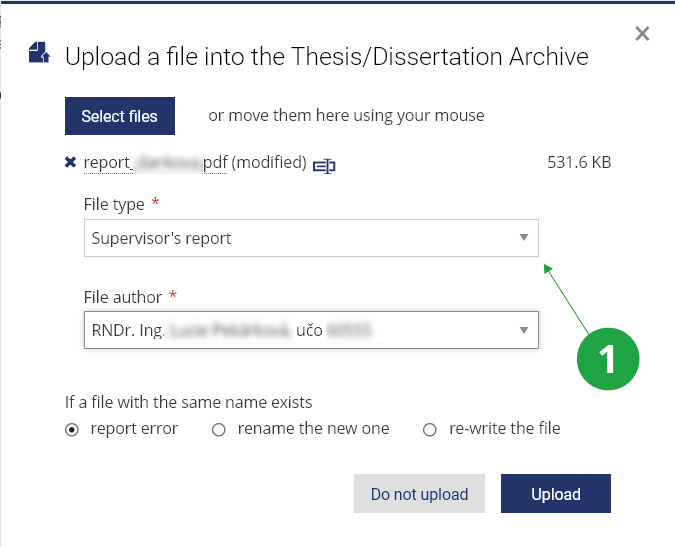- 1.How shall I proceed in order to upload a report or any other file into a student's Thesis/Dissertation Archive?To insert testimonials, proceed as follows:
- Enter the Supervisor application
- from the title page of the Information System or via the student's personal page (section My student). If you don't see the student, check the correct term and faculty settings in the page header.
- Insert a review
- by creating it according to a template (see Administration of final thesis reviews), if your workplace uses them, or upload it as a file. To upload the file, click on "Upload in a file" or in the final thesis archive via the "Upload a file" link.
1 Entry into the archive of the final thesis.
1 Upload a report.
3 Creating a report according to the template.
1 Reporting form.
- 2.When and who has access to the thesis archive?The archive of the final thesis can be manipulated in the following cases:
- Student (author of the thesis) – the final thesis was not taken over by the study officer in the past or he was granted a three-day exemption for manipulating the archive.
- The supervisor/opponent – final thesis, whose opinions are submitted, has been taken over by the study department and has not yet been evaluated.
- Authorized person with the right to s_vyuka – the final thesis was not evaluated or 180 days have not elapsed since its possible acceptance.
- An authorized person with the right s_studium or d_su – can manipulate the archive at any time.
Read files in the archive can:
- Student (author of the work) – at any time, even if the archive has not yet been published.
- Thesis supervisor – after the archive has been taken over by the study department, even if the archive has not yet been published.
- Other users – according to school assignment and publication of the archive (for more see the question When is the student's final thesis published?).
- 3.In what format can reports be submitted?Reports can be in electronic form in MS Word format (.doc or .docx), in the form of a text document in OpenDocument ODF format (.odt), in the portable format of PDF documents (.pdf), or scanned in JPEG format (.jpg ) or BMP (.bmp).
- 4.I have difficulties uploading a thesis reportPossible causes:
- You do not have the required right. Contact the study department or another authorized person according to the customs of the faculty.
- The final thesis is already evaluated (in the archive you can see the date of the defense and the evaluation obtained).
- The student has more studies, ie more archives. Switch to the archive of the evaluated work.
- If you have chosen the correct archive, contact the study department.
- 5.How can I check the final thesis?The supervisor can check the published work on plagiarism through the application in the IS CEVRO, confirm its legibility and confirm the legitimacy temporary hiding of files and the date of their publication (overview of hidden files). Use links:The Information system Supervisor Archive of Theses/DissertationsAfter performing the checks, confirm the operation with the "Theses checked" button. A PDF report on the similarities found will be stored in the archive of the final thesis.
To check plagiarism work, use the "eggs" icon in the File Manager. See the help for detailed instructions How does the search for similar files work?
The final thesis can be checked only after the study department has taken over the thesis.
- 6.Why do I have to check the work again when I have already performed the check and confirmed it?Two cases could have occurred:
- the study department changed the composition of the hidden files of the final thesis,
- the student was granted a three-day exemption for manipulating the archive.
- 7.How do I enter special characters in the thesis title?In some cases, it is necessary to enter special characters in the title of the final thesis that the normal keyboard does not contain. Prints of documents with the title of the thesis are realized in the IS through the TeX system. If we want to achieve the correct display of special characters, we use the TeX convention to write. We enter the name in the field „TeX: Title of the final thesis, optional“.
- Zápis akcentů a jiných speciálních znaků
Pokud má být nad nějakým cizím znakem čárka, píšeme před znak „ \' “ , např. powie\'s\'c historycznao \'{o} ß ;\ss o \o ? $\alpha$ ó \`{o} ç \c{c} O \O ß $\beta$ ô \^{o} ? \d{r} ł \l ? $\gamma$ o \~{o} ? \b{n} Ł \L ? $\delta$ o \={o} o \oe ? ?' ? $\Delta$ e \.{e} O \OE † \dag ? $\Lambda$ ă \u{a} a \ae § \S ? $\Psi$ ř \v{r} A \AE ! !' ? $\Omega$ ö \"{o} a \aa « << • $\bullet$ ő \H{o} A \AA » >> © $\copyright$ ° $^\circ$ - Označení slova, ve kterém jsou speciální znaky – Každé slovo, kde chceme použít něco z možností níže, obalíme do dvojice $, např. $slovo$
- Dolní indexy, např. H2SO4
Zapíšeme pomocí podtržítka:$H_2SO_4$
(Jeden znak za podtržítkem se vytiskne jako dolní index.) - Horní indexy, např. Prostory Rn
Zapíšeme pomocí stříšky (je na klávese s číslicí 6):Prostory $R^n$
(Jeden znak za stříškou se vytiskne jako horní index.) - Konvenční označení množin
Zapíšeme pomocí speciálního slova mnozina, např.\mnozina{R} - Složitější případy
Pokud je potřeba do indexu umístit více než jeden znak, je potřeba celý index uzavřít do složených závorek: H23SO45
zapíšeme:$H_{23}SO_{45}$V případě složitějšího zadání je možno se ozvat. Doporučujeme také konzultovat s vedoucím práce, zda je skutečně nutno speciální znaky použít, zda raději místo H2SO4 nenapsat „kyselina sírová“ (publikace bude lépe fungovat ve vyhledávacích systémech atd.). Do pole pro textový název práce zadejte přepis dle svého uvážení, např. H2SO4 – takto se bude bežně zobrazovat na obrazovce a v tisících mimo systém TeX.
- Zápis akcentů a jiných speciálních znaků
Provided you have failed to find the information you were searching for, you can contact us at  fi
fi muni
muni cz
cz